I’ve been a huge fan of E ink for ten years now. I visited the company’s Cambridge office back when I was in business school and was very impressed with the technology. So when the original Kindle hit the market a couple of years ago, I was very interested. Not interested enough at that price, but soon enough competition and innovation brought us the Nook and touch screens and front-lights and more. But they were still just ebook readers, and readers that locked you into their makers’ stores. And that’s why their prices have fallen so far, too.
Recent versions of these devices have been based on the Android OS, and that has opened them up to rooting and other monkeying around. So I figured with the release of the Kindle Paperwhite, I might catch a cast-off Nook GlowLight on the cheap and see what I could hack out of it.
An ebay auction, a few google searches, some downloads, a micro SD card and complete willingness to brick the gadget all added up to this:
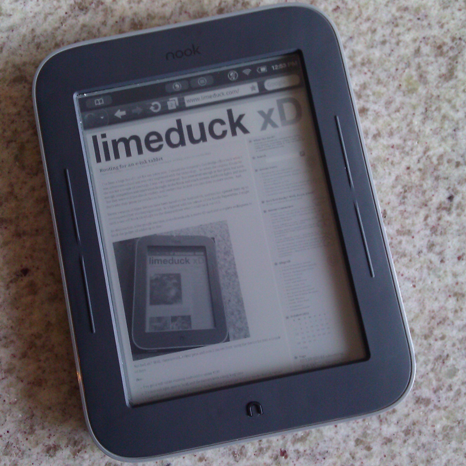
Not bad, eh? Well, there are some clear pros and cons I can see from using the device for just a couple of days:
Pro:
- I’ve got a wifi tablet running Android for under $100
- It’s nice and light, easy to hold, and the battery lasts a long long time
- I can still use the native Nook software, including the GlowLight thing (it works during regular Android operation, not only when reading Nook books)
- It was pretty easy to do, and if you didn’t ignore the bit about making a backup (I would certainly never do that!), pretty easy to undo if you change your mind
Con:
- The Android OS is stuck at version 2.1 and not quite all the stuff works
- Many apps are not available because of the old version, don’t work right for whatever reason, or are simply unusable because…
- The display is really not good for tasks involving color, scrolling, animation… much of anything besides reading black text on white or vice versa – it’s pretty low-contrast and has a very slow refresh
- Although it can run the Kindle software (ha!), it won’t run my killer app, Google Books (but you can export Google Books to epub files and pull them into the Nook)
- Things you’ve come to expect in a phone/tablet – GPS, auto-rotation to landscape mode when you turn the device, sound, vibration for haptic feedback – are just not present
In short, it was a fun project, but it’s not really the ultra-light, battery-sipping, cool monochrome tablet I envisioned when I first got to see e-ink technology. And I’m guessing that nobody really wants to build such a thing for a few weirdos like me. After all, you can get a regular 7″ Android tablet with color, sound and an up to date OS for about $200.
