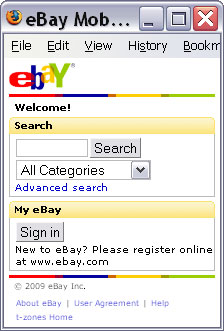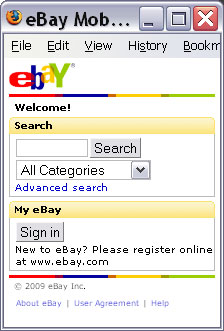Dad wanted a phone “with a camera and internet and keys that aren’t too small to see”, so for Fathers’ Day I picked one up, a 3G flip phone from a major manufacturer with T-Mobile’s mobile web thing. What dad wanted most was to be able to check his stuff on eBay. So I set out to configure the phone for maximum mobile eBay usage by the on-the-go 70-year-old.
I thought I knew a thing or two about the interwebs, but in an effort to make things easy, T-Mobile has wrapped the web in a very confusing little phone package. For starters, there’s no button or menu item for “surf the web” or even “mobile internet” – you have to know that the operative term is “T-Zones” which I always thought was the oily bit on your nose and forehead. How is anybody supposed to figure that out? Plus, when configuring “shortcuts” which are accessible with one click, you can’t add a URL or even a link to these “T-Zones”
Since “typing” on a phone with T9 “predictive” text entry is a chore for the most skilled and a terrible challenge for the newbie oldster, I figured the least I could do would be to set up Dad’s phone with eBay as a bookmark and enter his username and password for him. After some poking around, I found that eBay has a special T-Mobile mobile portal, tmo.ebay.com, pre-configured in the phone. I added it to the homepage bookmarks and thought I was pretty cool.
Then I clicked the “sign in” button and got a weird error. The phone can’t display that page, it claimed. Checked everything, tried again. Same. Rebooted, moved to a different location, same. I even tried the same operation on my own T-Mobile phone. Fail. What good is special t-mobile eBay if you can’t log in? Well, I suppose it could be good for one’s paypal balance. Then, on a total lark, I tried the regular mobile eBay URL, m.ebay.com, and what do you know, everything worked fine. let’s compare the two pages:
I can’t really be bothered to view the source, but it’s pretty clear that the T-Mobile version adds the “t-zones home” link and somehow subtracts the actual “sign in” functionality. (Both seem to work fine on a full-blown PC browser) Rather a poor deal, if you ask me. Now that I finally have the phone logged into eBay, it’s looking pretty good. It remembers the login, and defaults to a nice compact “my eBay” view showing items you’re selling, buying, watching, etc.
The final step that almost defeated me was adding this non-standard eBay page to the phone’s little web homepage link list. I was instructed to “enter a URL, such as msn.com” but apparently “ebay.com” or “m.ebay.com” didn’t count, so I ended up tortuously entering the “http://” in T9, and when I finally did, the page showed up in the menu under the full URL, not just “eBay”
So where does this all leave us? Well, I’m pretty sure Dad will be able to check the status of his bids and sales on the go, but between the T9 text entry and the imperfect experience of the mobile versions of most websites, I doubt he’ll be doing much more. Perhaps he’ll list this phone on eBay by next Fathers’ day.