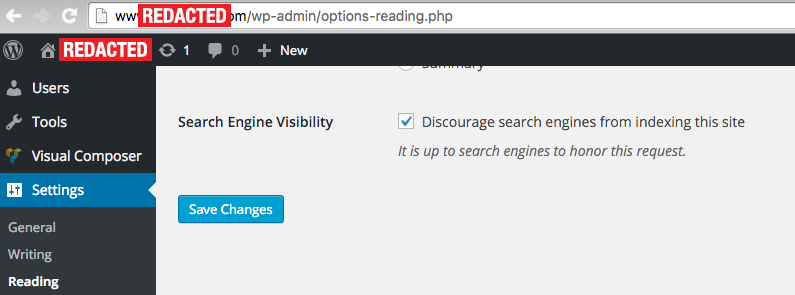I’ve been mixed up in a bunch of WordPress sites lately, and I’m not just talking about the mixed-up WordPress site you’re reading right now. Some were brand-new, some were migrations from other platforms to WordPress and some were migrations from one WordPress setup to another. In every case, there’s plenty of opportunity for error, and here are five of my favorites. Maybe, just maybe, I can save some of you a bit of tsuris.
I. Not Using a Child Theme
For those not in the know, Child Themes are a way of separating your customizations from the underlying WordPress theme or framework so that if when you update said theme, you don’t lose those customizations. I don’t mean customizations via the “customize” menu, I mean mucking about in the css and php files that comprise the theme. I don’t love how non-obvious the setup of a Child Theme can be, but there are plugins that can help, and once you have one, it’s awfully easy to work with.
If for some reason you don’t want to do this (you probably also drive without a seatbelt, never back up your computer, and eat from the sample trays at the supermarket) please at least document your edits to the css and php so you stand a chance of recreating them after an update to your theme or framework. You’ll thank me later.
II. Using Crappy Hosting
It’s pretty easy to use the random hosting that came with your $1.99 domain name registration or to let some random IT guy spin up a server for you. It’s also easy to cross the street without looking both ways or to not get that mole looked at. Don’t.
You want either hosting that gives you complete control and access, or if you don’t have the stomach for that, hosting that’s managed specifically for WordPress. Managed hosting can do some of the work for you but you trade off some control. If you don’t get one of those at the start, you will eventually have to switch, very likely after Something Bad happens.
Just as a for instance, when I finally migrated this blog off that racecar lady’s site after many years, I discovered that the MySQL instance on that server was so old and out of date, it wouldn’t even export my database in a usable format. The arcane procedures I had to follow to liberate my own content were not for the faint of heart. Do not let this happen to you.
III. Failing to Listen to Alex
Go read this article on how to use WordPress to develop a successful B2B website. Did you read it? I know, it’s more than two years old. Go read it agin. Now print it out and mail it to yourself. I know you won’t do everything it says this time, but maybe you will next time. Don’t say I didn’t warn you.
IV. Leaving this Checkbox Checked
I literally cannot tell you how many times I’ve seen this. Literally.
Do not become a statistic, or rather, a lack of statistics.
V. Not Benchmarking the Old Site Before Migrating
So you’ve dodged bullets one through four and your new WordPress site is humming along. Good job, you deserve some high fructose corn syrup. But sooner or later, somebody will ask, “How much faster is this than before?” or “How much better are our search placements?” or “How much more traffic are we getting?” and if you didn’t document the state before, you’re going to have a heck of a time answering.
Sure, if there was no old site this is a non-issue, and if the old site was properly set up with analytics and such, it shouldn’t be a big deal to get those answers, but remember, we’re in the realm of rookie mistakes here. If your old site was not well set up for collecting these data, it’s probably a good idea to add some tracking for the couple of weeks or months before you cut over to the new one so you can document your success.
And while I’m at it, I’ll put in a plug for using Google Search Console or something like it to identify the inevitable broken links and search bot crawl errors that will result when you make a big change to a website.
Don’t be that guy. I can tell you this because I was that guy. There is hope.