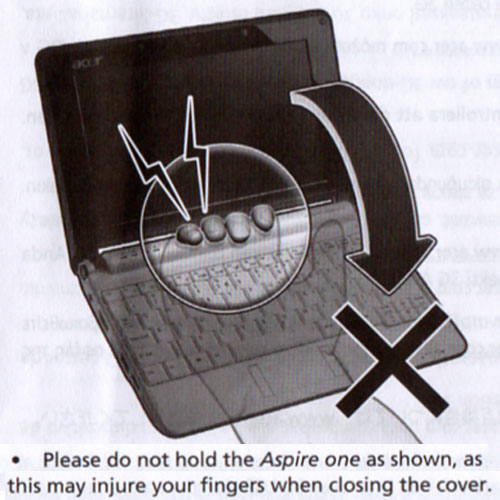I’m a big believer in the primacy of content, but sometimes I have to share some technical details on what kind of typewriters the infinite monkeys in here are using, and I know there are a few techies out there who dig this stuff.
Feeling the need for more mobility in my computing and blogging, I recently bought an Acer Aspire One, a very small notebook computer, what’s often called a “netbook” these days. It weighs 2.2 pounds and it’s (mostly) brown. It also runs Linux and has a solid state memory thingy instead of a hard drive, so it boots up and shuts down very very quickly. Here it is with a Thinkpad T61. You can compare the Thnkpad’s 14″ not so wide screen (1400×1050) with the Aspire’s 8.9″ wide screen (1024×600) and refer to my earlier rant on wideness.

You can also get a sense of the keyboard and key size compared the Thinkpad’s, which is often considered the gold standard of laptop keyboards. It takes some getting used to, but I managed to compose and edit today’s post on Social Media Breakfast on it. It would have been liveblogging if a wireless connection were available at Ryles. I had to use another computer to wrangle the photos, but only because I haven’t yet installed image editing software on it.
I’m really impressed with the completeness of this product. The solid state module is only 8GB and the OS and preloaded applications take up more than half of that, but that already includes the OpenOffice suite, Firefox, and a bunch of other apps. There’s a webcam and mic, three USB ports, external monitor port plus mic and headphones, and a hardware switch for turning off the wifi for in-flight use. Once I figure out how to add Skype and GIMP, I’ll be able to do almost all my usual computing tasks on the go.
It’s not a MacBook Air in so many ways (the MacBook weighs 3 pounds, for one) but the Aspire One comes in five colors, and you can buy one of each for less than the price of an Air. For a second or third computer, I was much more willing to take a chance on it.
You can read up on all the technical details elsewhere, but I want to leave you with my favorite part of the user manual, advice on how not to hold the unit in such a way as to crush your own fingers. Thanks for the warning, guys.